
charlie_novice
-
Posts
139 -
Joined
-
Last visited
Content Type
Profiles
Forums
Blogs
Events
Downloads
Gallery
Store
Posts posted by charlie_novice
-
-
Great news: Picture Window Pro 8 is now available in beta. My connection is only that I was an alpha tester, and I can tell you it is a great general-purpose post processing program. It does nearly everything a photographer needs for post processing. From the beta announcement:
Picture Window Pro 8 is a complete rewrite of the now discontinued Picture Window Pro 7. It features non-destructive editing via a novel interface based on an image tree. It also fully supports large, high resolution monitors and can be used in a dual-monitor configuration to increase the available screen real estate. Unlike previous versions of Picture Window, version 8 is free for personal or commercial use, but please do not redistribute the program yourself.
See Digital Light & Color for details, screenshots, and downloads.
-
I think if I had to compare a $4600 lens (Summilux 50/1.4) to a Summicron 50/2 costing only $2400,... I have noticed Summicron lenses from the 60's have less contrast than newer ones or their Zeiss counterparts. 50 years ago the difference might be +1/2 a paper grade. Now it's a click on a gamma slider.
The Zeiss approach to contrast, micro-contrast, and falloff is different than Leica's. The difference is more than what happens by pushing one slider in post processing. It is also a matter of taste, so yes, if you prefer the Zeiss style, yes, get a Zeiss lens.
If you are patient and watch eBay, your local craigslist, and Fred Miranda, you can get that Summilux for less than US$3000. You can save on the Summicron, too, although not as much in percentage.
-
I've had the opportunity to use the Summarit 50, Summicron 50 pre-aspherical and Summilux 50 on a full-frame digital M. For one lifetime lens, the Summilux 50 hands down. The Summarit is a fine lens but no match for the stunning realism of the Summilux (example at f/2.8 below ). The Summicron pre-aspherical has the older look, which is great for some shots but not a general purpose match for the Summilux. If you really want that older look, too, later on you can get one of a number of choices to supplement the Summilux; they are available at economical prices, by Leica standard.

.
-
 1
1
-
-
One workaround: open the .RAF file in the free Fuji Raw File Converter 2, save a .TIF file and open it in PS.
-
The Summaron 35/3.5 I expected to have niche use for an old-fashioned look turned out to be an amazing all-round lens. Ten samples
-
<blockquote>
<p>Most cameras produce acceptable color OOC in jpeg for a lot of people.</p>
</blockquote>
<p><br />That is true. It is a judgment issue (something beyond Acrimonious Andrew). The problem from the judgment angle is this: as an enthusiast photographer looks at her own work, other photos, follows discussions of particular photos on forums, tries different lenses, and so on, judgment evolves. She immediately notices a blue cast that she would not have seen a few months ago. Taste evolves. The same thing happens with the various senses experiencing wine, coffee, cheese, stereo systems, wood finishes, automobile acceleration, and some experiences that must remain unmentionable here. Of course, most of us who begin to go down one or another of these paths must draw a line somewhere, consult the budget, and say, good enough!<br /><br /></p>
-
<blockquote>
<p>If a photographer takes a jpeg right out of any camera, and he likes the colors and doesn't want to change them, and the only edits he makes is to crop and maybe sharpen a little, would a commercial printer service use some sort of an ICC for that particular camera so that the print comes out with the proper colors contrast lighting etc? In other words, how mis-calibrated the photographer's monitor might be would really have no effect on the print results?</p>
</blockquote>
<p>Commercial photo print services state that your image file should be sRGB or Adobe RGB; some take only sRGB. Most digital cameras today can produce a camera JPG in either color space. When you upload the image file to their website, they have a fixed process for sending an sRGB, or Adobe RGB, file to their printer loaded with a particular paper. That process does not read the camera model from the Exif. Some of them give you the option of having a technician work on your photo, adjusting exposure, contrast, and saturation as he quickly judges best. It's an almost sure bet that he too doesn't refer to which camera you used. That's it.<br /><br />When you say someone "likes the colors and doesn't want to change them," the question is, where did he see those colors? The camera LCD? His monitor? The print service has no idea how your monitor displays the file. That is where monitor calibration comes in.<br /><br />If you like the colors on a calibrated monitor, you can upload the camera JPG to the print service and, depending on the company, get a good print - better than the local Walgreens, not as good as what you could do at home with a good inkjet printer, using good paper, and finding or making or having made an ICC profile for the printer/paper combination.<br /><br /><br /></p>
-
<blockquote>
<p>"seeing the numbers"</p>
</blockquote>
<p>That is shorthand, yet it expresses the flaw in A.R.'s approach, failure to see a photograph as a whole entity. A photograph is not the reality, but it is an interpretative expression of a reality, more than a collection of numbers. And similarly for a movie.</p>
<blockquote>
<p>You're <strong>hopelessly</strong> lost on the subject. I suspect that's evident to <em>everyone</em> but you.</p>
</blockquote>
<p>Suspicion in error, evident only to one person. What is evident is that whenever A.R. participates in a thread, it becomes acrimonious. Technicalities are used not to help make and see fine photographs but to bludgeon.</p>
-
<p>"the silly idea that sRGB alone is somehow the solution for this mess" - This remark sets up a straw man, implying that one must jump full blast right now to the maximum color management setup, especially to get a good print.<br /><br />The fact is that an sRGB workflow often gives a fine print. And yes, sRGB sometimes simply cannot do justice to a scene.<br /><br />Since there are costs in time and money to set up a wide gamut monitor, custom calibrated print/paper profiles, trying to figure out what will actually appear while working in ProPhotoRGB color space, and so on, the reasonable conclusion is that sometimes sRGB is optimal, sometimes it is worth going full blast, and sometimes a middling solution built around AdobeRGB is the best choice. But then, I do not operate a color management business.<br /><br /></p>
-
<p>What do you do with your edited photos?<br />If you post them online, email them, or download them to a tablet, that monitor should be fine.<br />If you print occasionally, via a service shop or a "consumer" level inkjet printer at home, that monitor should be fine.<br />If you print on quality papers through a high-quality printer (yours or a high-level service like Bayphoto.com), then you should get a NEC PA or Eizo CX/CG monitor. You could get by with the Dell if you are willing to make photo editing for print quite labor intensive and are willing to study the details of the method -- but those are big if's.<br /><br /></p>
-
<p>I've used a Leica Summaron 35/3.5, a Chiyoda Kogaku 50/1.8, and a Voigtlander 21/4 with no problems visible to my untutored eye. You can see about ten examples from the first one at<br>
and from there you can go to the entire photostream for the other two and for more legacy but not LTM lenses, identified in the tags.<br>
Manual focus on Fuji X cameras works better for me than on the M8 of years ago. Use the magnification, with focus peaking off; don't watch the EVF as a whole, watch an edge. And the OVF comes into its own on the X-Pro 2 for composition and watching outside the frame.</p>
<p> </p>
-
<blockquote>
<p>Did you mean to write that the M-C-S switch to be on M?</p>
</blockquote>
<p>To perform manual focus with a non-X lens, yes.</p>
-
<p>I shoot adapted manual focus primes on a Fuji X-Pro 2.<br>
--The cheap generic adapters on fleabay work fine.<br>
--Set the menu option, Shoot without Lens, else the camera will not respond to a shutter press!<br>
--Mount the lens and set the focal length in the menu item to match the lens.<br>
--Make sure the M-C-S switch is on S.<br>
--Set the aperture. If you wish, fix ISO and shutter speed, too, or use the EC dial to adjust exposure.<br>
--Choose OVF or EVF as you prefer for a shot.<br>
--Use the joystick on the back to move the focus box to where you want it.<br>
--Focus using the magnified EVF, obtained by pressing the rear command dial. I like focus peaking off.</p>
-
<p>My X-Pro 1 can set 1:1 image size whilst saving a JPG and a raw file. The latter is at the native aspect ratio of the sensor, not 1:1. The JPG is Fine per Raw+Fine setting. Check your firmware version. My X-Pro 1 version is 3.40.<br /><br /></p>
-
<p>Actually, Barry, I've never even seen the Fuji 23/1.4 in real life. I hear it is large. The 18-55 is good, and the more expensive 16-55 is said to be very good, although also large for a mirrorless lens.</p>
-
<p>The 18-55 is a fine lens, far above the usual soft kit lens. Fuji makes a 23mm X-lens, not 21mm.<br>
M-mount lenses focus precisely on Fuji X cameras with their 3x/10x magnification in the EVF or LCD.</p>
-
<p>My X-Pro1 hosts M-mount and other rangefinder lenses. Lots of examples at <a href="http://www.flickr.com/photos/41790885@N08/">http://www.flickr.com/photos/41790885@N08/</a><br /><br />I get more precise focus with focus peaking off. Rock the focus ring back and forth while viewing 3x/10x magnification.<br /><br />The camera has an OVF and EVF. When you use the OVF, one push of a dial brings up the magnified EVF view so you can get focus, and another push returns to the OVF. The OVF has a histogram overlay to help you with exposure. It also has framelines, although they are reasonably accurate for third-party MF lenses only in a range of approximately 35 to 60 mm.<br /><br />Using the EVF, I mount 21 to 90 mm lenses.<br /><br />Image quality is basically the same for the Fuji sensor in all its X cameras to date. The difference is mainly in the allocation of some pixels to PDAF in later models.<br /><br />The X-Pro1 is available used for US $400-500. Announcement of the X-Pro2 is expected mid to late January 2016. It will probably have a new sensor, still APS-C.<br /><br /><br /></p>
-
<p>A Voigtlander Color Skopar 21/4 performs just fine on my APS-C Fuji X camera -- no corner problems to my eye. Also, an assortment of 38, 35, 40, and longer legacy primes. Much of my photostream consists of examples, tagged by lens, at <a href="http://www.flickr.com/photos/41790885@N08/">Flickr</a> .<br>
I don't use them for flare and weird bokeh. They have an aspect of realism that modern lenses do not. My unproved hypothesis is that this is due to their more subtle aberrations, such as spherical, that modern computer-designed lenses do not have - but our eyes do.</p>
-
<blockquote>
<p>My friend who knows much more about this stuff says that the CCD sensor somehow randomizes the pixels, where the CMOS assigns rigidly.</p>
</blockquote>
<p>The Fuji X cameras use a more random color filter array than Bayer. I get good results with various M-mount lenses on a Fuji X-E1. The lenses have a lot to do with the color rendering.<br>
The shots here are tagged by lens: <a href="https://www.flickr.com/photos/41790885@N08/">http://www.flickr.com/photos/41790885@N08/</a></p>
-
<p>Windows Live Movie Maker was free when I obtained it. 1080 output.</p>
-
<p>1. A Fuji X camera with image stabilization in the lens will help with shutter speed.<br /><br />2. Reduce exposure enough to keep ISO down, probably 800 max. Then use noise reduction and Gaussian blur on an image developed from the raw file. Picture Window Pro has very good tools for both operations. And they are appropriate for your style.<br /><br />3. As already mentioned, f/5.6 on APS-C is a good choice. No need for f/8.<br /><br /></p>
-
<p>If you like manual focus lenses, investigate how to focus them on the camera before you buy, specifically, whether you must dive into menus every time you want to toggle over to magnified view.</p>
-
<blockquote>
<p>Going wider than that on the ZMs presents other problems</p>
</blockquote>
<p>No problems, just fine photos, with the Zeiss ZM Biogon 28/2.8 on a Fuji XE-1 (APS-C sensor size).</p>
-
<blockquote>
<p>"Color constancy" or "discounting the illuminant", as it is called, makes us experience prints pretty much the same under very different viewing conditions.</p>
</blockquote>
<p>Not my experience. I keep some prints around the house for a few weeks each. After awhile I know that a particular print looks good in warm morning light and not good at all when window light is overcast. Another print will be the opposite.</p>

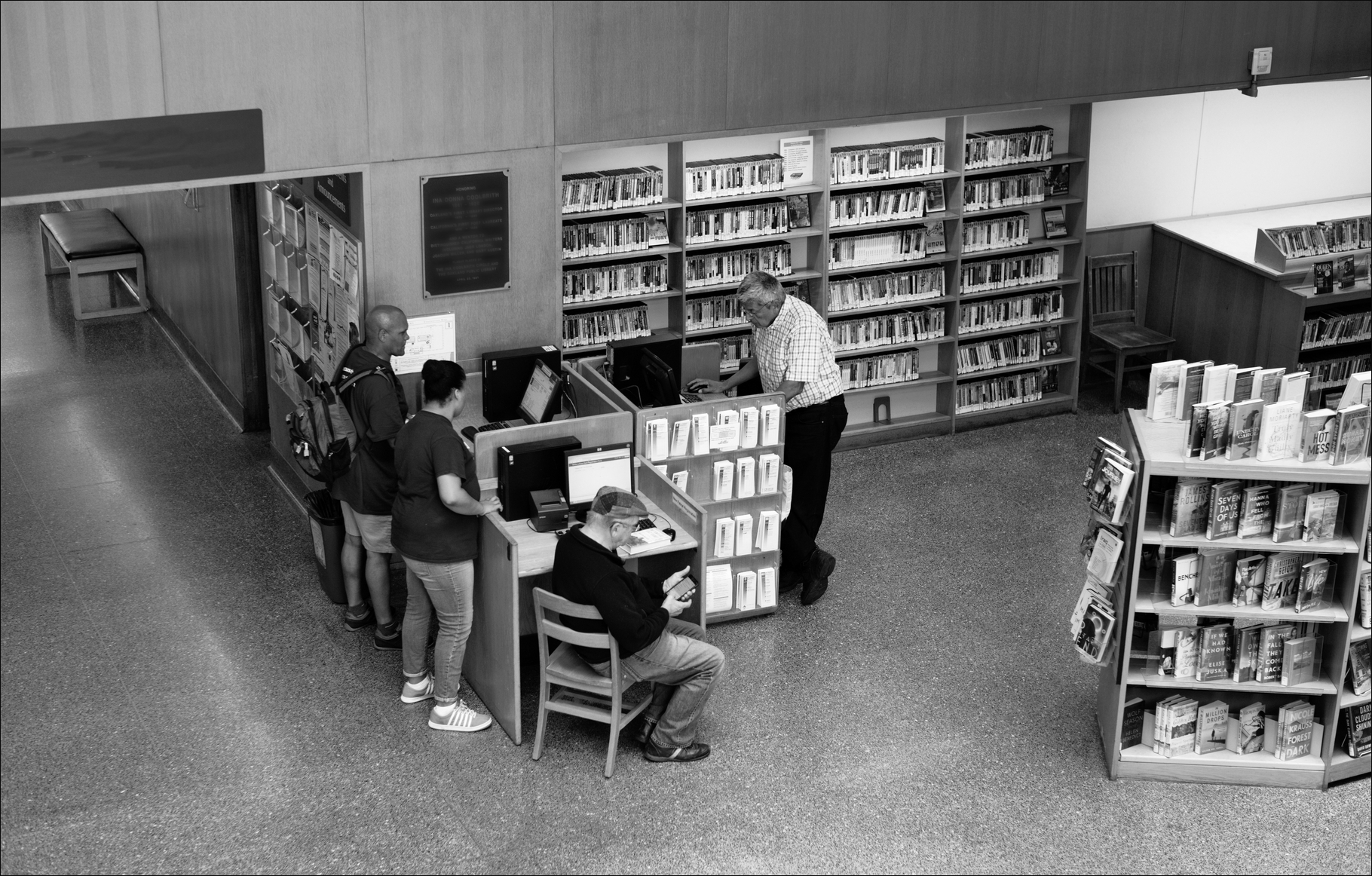

photo software
in The Digital Darkroom: Process, Technique & Printing
Posted
Good explanation, and FastStone is an excellent choice. It is easy to juggle downsizing the dimensions (with a choice of several algorithms) and selecting the JPG quality level.